Deleted
Deleted Member
Posts: 0
|
Post by Deleted on Apr 23, 2013 13:30:59 GMT
This what you want?  |
|
|
|
Post by ScholesEvilTwin on Apr 23, 2013 13:31:10 GMT
so? Wheres this image? My sig still says [image]
|
|
Deleted
Deleted Member
Posts: 0
|
Post by Deleted on Apr 23, 2013 13:35:32 GMT
;D Paul? Please, show the man what we're talking about. Like this one?  |
|
Deleted
Deleted Member
Posts: 0
|
Post by Deleted on Apr 23, 2013 13:36:18 GMT
so? Wheres this image? My sig still says [image] Your Sig says the Completed 100% image mate. |
|
|
|
Post by Bestie on Apr 23, 2013 13:52:56 GMT
;D Paul? Please, show the man what we're talking about. Like this one?  Exactamundo. |
|
|
|
Post by Bestie on Apr 23, 2013 13:53:46 GMT
No wait, it doesn't work. It's coming up all tiled on my lappy. What've I done?!
|
|
|
|
Post by ScholesEvilTwin on Apr 23, 2013 14:02:26 GMT
Thats better - now its appearing  |
|
Deleted
Deleted Member
Posts: 0
|
Post by Deleted on Apr 23, 2013 14:30:39 GMT
No wait, it doesn't work. It's coming up all tiled on my lappy. What've I done?! Tiled?  |
|
|
|
Post by Bestie on Apr 23, 2013 14:40:40 GMT
Like this:   |
|
|
|
Post by Rene Meulensteen on Apr 23, 2013 15:03:48 GMT
Like this:   You need to 'Stretch' the background image so it spans the complete desktop area Bestie! |
|
|
|
Post by Rene Meulensteen on Apr 23, 2013 15:04:50 GMT
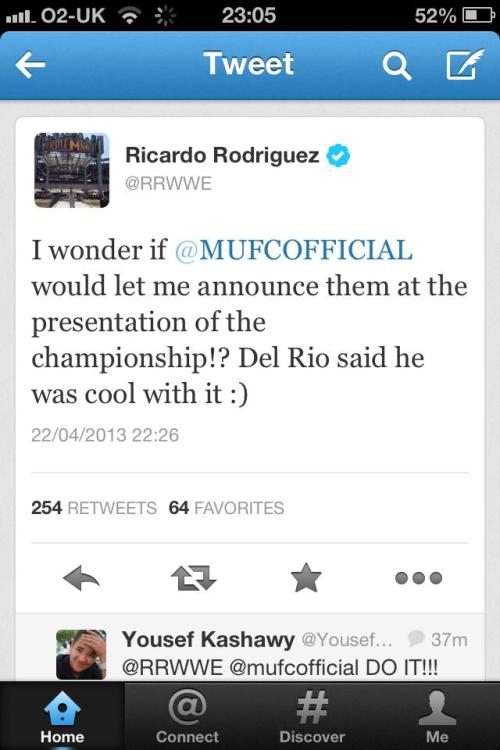 Five people on here will get how awesome this would be. That would be freaking magic!! Manchesterrrrrrrrrrrrrrrrrrrrrrrrrrrrrrrrrrrrrrrrrrrrrrrrrrrrr UNITEDDDDDDDDDDDDDDDDDDDDDDDDDDDDDDDDD!!!!! |
|
Deleted
Deleted Member
Posts: 0
|
Post by Deleted on Apr 23, 2013 15:05:52 GMT
Like this:   If you go to Start>Control Panel>under Appearance and Personalisation it should say Change Desktop background. Change it from Tile to Centre. That should sort your problem out. failing that tell me your resolution and Ill change it so it fits. |
|
|
|
Post by Bestie on Apr 23, 2013 15:09:31 GMT
Yeah, I tried that. The 'centre' option makes it tiny.
Screen res is 1280x800. Thank you again btw.
@ rene - Aye, cheers mate, tried that too but it was ridiculously pixelated. Don't understand because the actual image doesn't seem that small.
|
|
|
|
Post by karthy on Apr 23, 2013 18:53:31 GMT
The Image looks more like 800X 600. change your res to a lower one say to a 1152 or 1280 X 720. you shaould be able to get a better one when you stretch afterwards.
Or you'd need to load this on a photo shop and import it out with a higher Res
|
|
Deleted
Deleted Member
Posts: 0
|
Post by Deleted on Apr 23, 2013 19:16:34 GMT
Try this one Bestie, it was uploaded at 800x600 sorry mate, forgot to change it   |
|